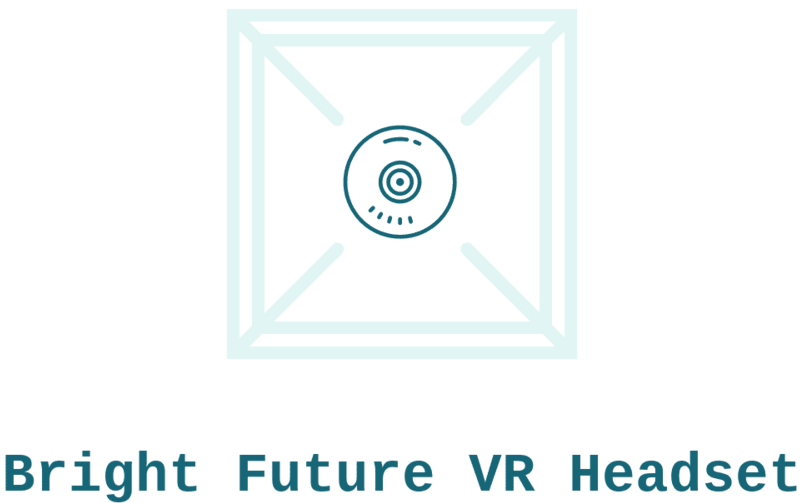Exploring VR Tools and Software for Designers
Designers are always on the lookout for innovative tools to enhance their creative process. With the rise of virtual reality (VR) technology, new possibilities are opening up for designers to explore. Let’s dive into some of the most exciting VR tools and software that are revolutionizing the design industry.
1. Virtual Reality Sketching and Modeling
VR allows designers to immerse themselves in their creations like never before. With VR sketching and modeling tools, designers can sculpt and manipulate 3D objects in a virtual environment with intuitive gestures and movements. This hands-on approach offers a more natural and fluid way to bring ideas to life.
2. Interactive Prototyping and User Testing
Gone are the days of static prototypes. With VR prototyping tools, designers can create interactive simulations of their designs, allowing users to navigate and interact with interfaces in a virtual space. This enables designers to gather valuable feedback and insights early in the design process, leading to more user-friendly and intuitive products.
3. Virtual Collaboration and Remote Work
In today’s interconnected world, remote collaboration is becoming increasingly common. VR collaboration tools enable designers to work together in a shared virtual space regardless of their physical location. This fosters real-time communication and collaboration, allowing teams to brainstorm ideas, review designs, and iterate more efficiently than ever before.
Exploring Gravity Sketch: A Game-Changing VR Design Tool

One standout tool in the world of VR design is Gravity Sketch. This innovative software allows designers to create stunning 3D models and environments with ease. Its intuitive interface and powerful features make it a favorite among professionals and hobbyists alike.
With Gravity Sketch, designers can sketch, sculpt, and paint in 3D space using their VR headset and controllers. The freedom of movement and the ability to work at scale offer a level of creative freedom that traditional 2D design tools simply can’t match. Whether you’re designing products, environments, or characters, Gravity Sketch provides the tools you need to bring your ideas to life in immersive detail.
One of the most exciting features of Gravity Sketch is its collaboration capabilities. Design teams can work together in real-time, regardless of their physical location, making it easy to brainstorm ideas, iterate on designs, and share feedback. This fosters a sense of camaraderie and teamwork that is often lacking in traditional remote work setups.
Another key advantage of Gravity Sketch is its seamless integration with other design tools and workflows. Designs created in Gravity Sketch can be easily exported to popular 3D modeling software such as Blender or Maya, allowing designers to continue refining their creations with familiar tools and processes. This interoperability makes Gravity Sketch a valuable addition to any designer’s toolkit.
Benefits of Immersive Design Environments for Creativity
In today’s fast-paced world, creativity is more important than ever. Immersive design environments offer a unique and exciting way to unlock your creative potential. Let’s explore some of the key benefits of immersing yourself in these cutting-edge environments.
1. Enhanced Inspiration and Exploration
Immersive design environments transport you to new and exciting worlds, sparking inspiration and igniting your imagination. Whether you’re exploring virtual landscapes or designing futuristic cityscapes, the immersive experience opens up new avenues for creativity and exploration.
2. Seamless Collaboration and Communication
One of the biggest advantages of immersive design environments is their ability to facilitate seamless collaboration and communication. Design teams can work together in real-time, regardless of their physical location, sharing ideas, feedback, and insights in a virtual space. This fosters a sense of camaraderie and teamwork, leading to more innovative and impactful design solutions.
3. Increased Engagement and Interactivity
Immersive design environments offer a level of engagement and interactivity that traditional design tools simply can’t match. Whether you’re creating interactive prototypes or designing immersive experiences, the ability to interact with your designs in real-time adds a new dimension to the creative process. This hands-on approach encourages experimentation and exploration, leading to more dynamic and engaging design solutions.
Real-World Examples of VR Used in Graphic Design

Are you curious about how virtual reality (VR) is revolutionizing the field of graphic design? Let’s dive into some fascinating real-world examples that showcase the innovative ways designers are harnessing the power of VR to create stunning visuals and immersive experiences.
1. Virtual Prototyping and Product Design
Imagine being able to hold a digital prototype of your latest product in your hands before it even exists in the physical world. With VR technology, designers can do just that. Companies like Ford and Audi are using VR to create virtual prototypes of their vehicles, allowing designers to explore every aspect of the design in a realistic 3D environment. This not only streamlines the product development process but also allows for more accurate feedback and iteration.
2. Architectural Visualization and Walkthroughs
Gone are the days of static blueprints and 2D renderings. With VR, architects and designers can now step inside their designs and explore them from every angle. Companies like Autodesk are developing VR tools that allow architects to create immersive walkthroughs of their buildings, giving clients a true sense of scale and space. This not only enhances the design process but also helps clients visualize the final product more effectively.
3. Interactive Branding and Marketing
In today’s digital age, brands are constantly looking for new ways to engage with their audiences. VR offers a unique opportunity to create immersive brand experiences that leave a lasting impression. Companies like IKEA are using VR to create virtual showrooms where customers can explore furniture and home decor in a realistic 3D environment. This not only enhances the shopping experience but also allows for more personalized and interactive marketing campaigns.
Tips for Integrating VR into Your Graphic Design Workflow

Are you ready to take your graphic design game to the next level with virtual reality (VR)? Here are some handy tips to help you seamlessly integrate VR into your workflow and unlock a whole new dimension of creativity!
1. Embrace the Learning Curve
First things first, don’t be intimidated by the learning curve of VR technology. Like any new tool, it takes time to master, but the payoff is well worth it. Start by familiarizing yourself with basic VR concepts and navigation controls. Once you feel comfortable, experiment with different software and applications to find what works best for you.
2. Think in 3D
One of the key advantages of VR is its ability to create immersive 3D environments. To make the most of this capability, start thinking in three dimensions. Consider how your designs will look from all angles and perspectives, and experiment with depth and spatial relationships. This shift in mindset will open up a world of possibilities for your designs.
3. Collaborate and Share
VR isn’t just a solo endeavor – it’s also a powerful collaboration tool. Take advantage of features like real-time co-authoring and virtual meetings to collaborate with colleagues and clients in a shared VR space. Not only does this streamline the feedback process, but it also fosters a sense of camaraderie and creativity among team members.
4. Start Small
When integrating VR into your workflow, it’s important to start small and gradually scale up. Begin by incorporating VR into smaller projects or specific aspects of your workflow, such as concept development or prototyping. As you become more comfortable with the technology, you can explore more advanced applications and techniques.
5. Don’t Forget the Basics
While VR offers exciting new possibilities, it’s essential not to forget the basics of graphic design. Remember to focus on fundamentals like composition, typography, and color theory, even as you explore the immersive world of VR. By combining traditional design principles with cutting-edge technology, you can create truly groundbreaking work.
6. Stay Flexible and Adaptive
Finally, remember that VR technology is constantly evolving, so it’s essential to stay flexible and adaptive in your approach. Keep an eye on new developments and updates in the VR space, and be willing to adjust your workflow accordingly. By staying curious and open-minded, you’ll be well-positioned to harness the full potential of VR in your graphic design practice.

In conclusion, exploring VR tools and software for designers opens up a world of endless possibilities. From virtual sketching and interactive prototyping to seamless collaboration and real-world applications, VR is revolutionizing the way designers work and create. By embracing this cutting-edge technology and incorporating it into their workflows, designers can unlock new levels of creativity and innovation, ultimately leading to more impactful and immersive design experiences. So why wait? Dive into the exciting world of VR design today and let your imagination soar like never before!